When you publish anything on the Internet, you want people to read it. However, for this to happen, people must find your content. You can certainly use social media to spread the word. However, the benefits of doing so are fleeting.
The best way to ensure that your content is noticed and read for an extended period of time is to have your blog posts indexed by search engines so that it appears in search results. So, you need to know how to optimize your blog post. This is why knowing SEO basics is critical.
READ MORE: 4 great reasons why you should repurpose content on your website
SEO, or search engine optimization, is critical for marketers. When you optimise your web pages, including your blog posts, you increase the visibility of your website to people who use search engines (such as Google) to find your product or service. But, does your blog content actually help your company rank organically on search engines?
Why you should optimize your blog post

Optimizing your blog posts for SEO allows you to consistently increase search engine traffic to your website.
Because search engines are often the most important source of website traffic, this can be extremely beneficial to your blog, online store, or small business website. If you simply publish your blog posts without optimising for SEO, you will limit the amount of traffic and money you can make.
That being said, here is our blog post optimization checklist to help you optimise your blog for SEO like a pro.
Do keyword research to optimize your blog post
Before you begin writing a blog or article, conduct keyword research. You are not required to guess what your potential readers will be interested in. Keyword research will help you learn more about topics that your readers might be interested in reading about, as well as how competitive certain terms are.
When researching keywords, you can begin to consider semantic keywords. These are searches for your primary keyword. You can find these using Google Search by simply entering your focus keyword and looking at the bottom of the results to see what the search engine suggests.
Try to limit yourself to one or two long-tail keywords. When you’re trying to optimize your blog post, there is a temptation to try to include too many keywords, this just dilutes the content and doesn’t allow you to be on point.
Also, if you include too many keywords in your blog posts, it will harm your SEO efforts because it will appear as keyword stuffing. It also degrades the reader’s experience, which we will discuss further below.
You can be strategic in your keyword usage. You want them in your title tag, your headers, your body, and your URL. The URL is one of the first things that a search engine crawls, so don’t overlook it. You should also include your keywords in the meta description.
Craft a strong title for your blog post
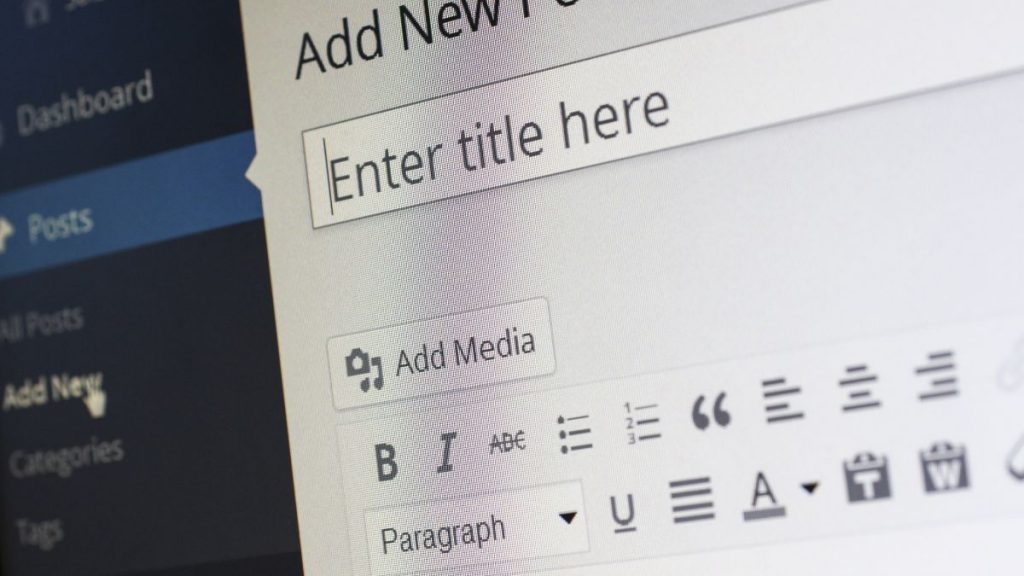
Everything else you do will be influenced by your keyword research. Your blog post title is crucial to your search engine rankings. A good blog post title ensures that you’re relevant in search results, and it also has a human element to it. This title is what will ultimately determine whether or not someone will click on your article.
Make your title catchy and clickable by including keywords. Your organic click-through rate, or CTR, is a component of your SEO strategy. A good title may include data, pique the reader’s interest, or pose a question. You should also try to elicit some emotion with your headline.
Optimize for mobile to optimize your blog post
Google prioritises mobile in how it displays search results and ranks content, as it has stated repeatedly in recent years. It only makes sense because more people search on their phones than on computers. In fact, Google has favoured mobile-friendly websites since the Penguin algorithm update in 2015.
To make your posts mobile-friendly, use a responsive design. Mobile-responsive sites allow you to use a single URL rather than two, and you don’t have to worry about links being divided between separate pages.
READ MORE: What is a key message and why it matters for your business in Singapore and Malaysia

Your meta description matters
A meta description is a text that appears in search engine results, briefly describing your content so that readers can decide whether or not to click on it. This is an often forgotten step when trying to optimize your blog post.
The maximum length of a meta description is around 300 characters, so you can give your audience a good amount of information about what they’re about to read. Use your main keyword at least once in the description and if you’re using more than one keyword or phrase, try to naturally include it there. It appears on search, so try not to just stuff it with keywords.
Add alt text to images to optimize your blog post
Images that support what you’re writing and further explain or highlight key concepts should be included in your blogs. Search engines, on the other hand, are looking for images with alt text rather than images in a post.
Because search engines cannot see images, the alt text is what informs them about what the image is about. The image alt text is then used to help your images rank on the image results page. Image alt text can also improve user experience by displaying within your image container if the image itself cannot be displayed or found.
If you need to design great visuals, we do recommend DotYeti which offers affordable and unlimited design with a subscription.
Make sure you add internal links

Backlinks have a significant impact on your rankings. When you have a lot of links from other reputable sites, it conveys the impression that your site and content are trustworthy.
In addition to backlinks, your optimization strategy for each piece of content you create should include internal links, which connect to other pages on your website. Internal links are valuable because they keep visitors on your site and help an algorithm understand what your page is about.
These are simple things that most of us can do when we are creating content for our corporate blog or online store. There is a lot more that can be done, but this is a great start. Remember, that once you’ve published content, make sure you’re checking your metrics on a regular basis to see how it’s doing so you can improve.
If you have any questions or would like to find out the best way to optimize your blog posts to drive the right traffic to your website, drop us a note at hello(@)syncpr.co and a consultant will be in touch shortly.
Note: this post does contain affiliate links.

