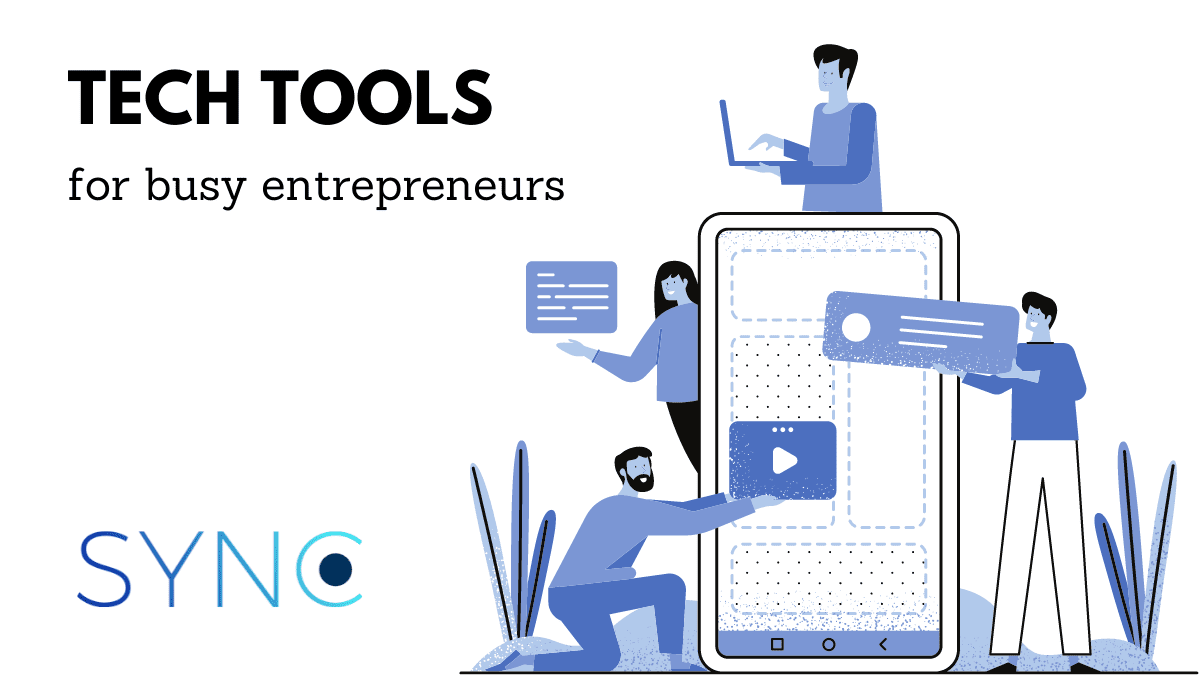When I go about my daily work routine, I tend to feel slightly overwhelmed, because the task list overflows into a couple of pages and never seems to reduce. However, I swallow my sadness and get about my job. Yes, I know it sounds melodramatic, but we’ve all been there.
One thing that does help me get through my list faster and more effectively is the use of tech tools (most of them are free) to automate my work. These are easy to use and for the most part, do not require a prescription or premium top-ups.
Rather than keep them to myself, I thought why not share the love and hopefully get more traffic for our website that should hopefully lead to more business, so I can afford to pay for some of these premium subscriptions. And I can also pay for my team’s subscriptions as well.
So, before I start asking for handouts, let’s jump into the top 9 tech tools that I use, which will be helpful to any entrepreneur.
Calendly for easy scheduling
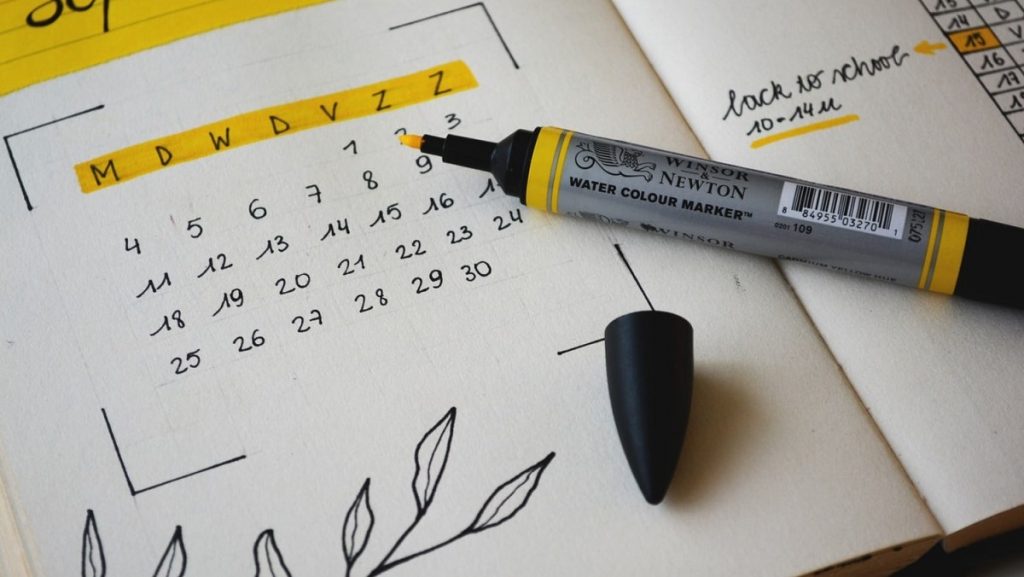
If you’ve ever tried to manage schedules and do the usual back-and-forth email threads trying to get dates and times, you know it is a hassle. That’s why I use Calendly.
Read more: We ranked the top 5 social media management tools in 2021
Besides being super easy to use and pretty helpful, Calendly also integrates with other tech tools like Zoom or Google Calendar. It is simple to get these integrations up and makes it a lot easier to manage your schedule.
GoFullPage for our guides
Have you ever tried to screenshot an entire webpage? I used to screengrab pages as references or because it was funny, but now I have to do it for work.
If you’ve ever tried to take a full-page screen grab, it’s almost impossible to do so without some breaks in the page and that is unacceptable to me. That’s why I use GoFullPage, which is super easy to use and provides us with high-res images of any website we want. We can even download it as PDFs and it is completely free for now. This Chrome extension (it should be available on other browsers too) is super easy to install and use right off the gate.
Quillbot to help with deck building
Looking at the number of decks that I have to do for SYNC can be challenging, to say the least. This includes new business decks, training decks, client update decks and more. This also means that I have to always be reading up on different technology and reference papers, which is difficult enough without having to summarize that into easy-to-understand short sentences.
Also, if I am truly honest, I sometimes feel like no one really reads slides anyway.
However, one easy way that I’ve found to reduce the time needed to get this done is to use the summarize feature in Quillbot which really helps you take large chunks of text and cut them down into bullets or just shorter paragraphs. While it isn’t perfect, I think it helps me quite a lot, because of the sheer number of decks I put together.
Mergepdf.io for document management
Entrepreneurs have to use different online tools to make the most of their time. An online merge PDF tool is a reliable tool for anyone who wants to merge PDF documents.
The tool can help you in many ways. For instance, you can merge critical business files such as invoices, contracts, and receipts. It will help you see all the information relevant to a project in a single file.
You can combine documents while creating reports and presentations for investors or clients. A PDF merger helps you join tables, charts, and infographics so your potential clients can see everything in a single document.
Furthermore, an online merge pdf tool is a great way to streamline the workflow process. You can combine all the invoices from a vendor and recheck information whenever required.
Zapier to connect all your automation
Zapier is a tool that I sometimes use to connect your usual apps to create automated workflows. Anywhere from connecting webinars and email campaigns to updating databases, as well as creating an automated email flow – this is probably the tool for you.
According to their website, Zapier integrates with over 3,000 popular apps that include Google Docs, Slack, calendar apps and more. We have used the free and paid versions, both of which are pretty awesome. This a tool that connects all your tech tools.
Tactiq for Google Meet
This is useful to us as we do most of our internal discussions on Google Meet at SYNC. As someone who types way too much every single day having some sort of transcript solution has been essential. This isn’t perfect by any means, but it is super easy to use and helps us understand the gist of the conversation without much editing.
The best part is that it is just plug-and-play, just like GoFullPage. This Chrome extension requires you to sign in, but nothing crazy other than just your email and you’re good to go. however, I do recommend not using this for any sort of official work, but simple notes that you want to refer to at a later time.
Read more: We list the top 10 image sources that we use for our daily work
Buffer to schedule your LinkedIn insights
At SYNC we use Facebook, LinkedIn and Instagram all the time, for our own channels as well as for our clients. To help manage this, we use Buffer. We have used both the free and premium versions, which allows us to schedule posts pretty easily and helps keep everything on one platform. It helps us save hours per week on managing our socials.
Grammarly for those who don’t know grammar

Where would I be without Grammarly? Probably getting told off by a bunch of people about how terrible my grammar is and how I should consider a field without much writing. So, basically not much different than what life is like at this very moment.
I personally use Grammarly as a standalone app but you can have also installed it as an extension or even use the web version if that’s easier for you. It is such a simple and powerful tool that you forget how useful it is sometimes. Its simplicity can be a bit of a detriment to understanding the value.
I am actually using Grammarly right now, so it really does help. The fact that I barely have any grammatical errors or spelling mistakes is a testament to the tech tools I’m using.
Krisp to help with construction noises in the background
Well, this one is tricky because the free version isn’t supported by the company after they realised their product absolutely rocks. Again, it is a Chrome extension and I apologise, but I seem to have a lot of extensions installed and will likely clean that up soon.
Krisp is probably one of the best noise cancellation tools I have used on my laptop and has actually helped manage my background sound with construction going on in the street below. I am a big fan and will likely consider upgrading to a premium version once I get tired of reaching the limits every single month.
If you have any suggestions on what tech tools we should be using, leave us a comment. To contact the team to find out how best to grow your business through PR, social media or content, drop one of our consultants an email at hello@syncpr.co.