When a website takes a while to load, nobody enjoys it. Whether it be you or potential customers. Additionally, Google search engines don’t like it so it can lower your site’s rating in search results, which would reduce its visibility.
As such, it is crucial to remember that image optimisation is also relevant when it comes to optimising your website content. But first, let’s establish exactly what image optimisation is before we go on.
What is image optimisation?
Image optimisation comprises minimising the file size of an image while retaining as much of its original quality as feasible. This will boost your SEO ranking, and enhance conversions.
Here is an example to illustrate that. Users are more likely to stick around if they wait for shorter periods of time for your website to load. The longer they stay on your website, the more likely they are to get interested in your content and, consequently, the goods or services your company offers. They will likely end up becoming paying clients in the future. Plus, the length of time visitors spend on your website will eventually improve its ranking.
In other words, optimising your images helps to boost your content in various aspects.
How to go about image optimisation
Now that we have illustrated just how important image optimisation is, here are some ways for you to get started:
Choose the right format
Once you have chosen the perfect image for your content, it is important to consider the file type of the image before uploading it onto your website. The format not only determines the size but also its quality. PNG and JPEG are two popular formats for storing images.
| PNG | JPEG |
| Stands for Portable Network Graphics | Stands for Joint Photographic Experts Group |
| Typically uses lossless compression | Typically uses lossy compression |
| Has higher quality but a larger file size | Has a smaller file size but the quality may be lower |
Aside from PNG and JPEG, here are some other image formats you can consider:
- WebP: Superior lossless and lossy compression for images transferred to the internet is provided by WebP. Webmasters and developers can produce smaller, more detailed images using WebP, which speeds up the page.
- AVIF: The Alliance for Open Media developed the AVIF image file format, often known as the AV1 Image File Format. Both still and moving images can be stored using the “.avif” file extension, and either lossless or lossy compression can be used.
- JPEG XL: The raster graphics file format JPEG XL is free to use and supports both lossy and lossless compression. It is being developed to perform better than the current raster formats with the ultimate goal of replacing them all
We generally advise using the JPEG format for websites like landing pages and microsites since it offers flexible compression (you can reduce it to an optimum size and quality) and is device-neutral.
Optimise for speed
Compression is another method for speeding up photos. By doing this, a website can avoid bloating or loading slowly, which might deter visitors and customers from going there. Although a smaller file size generally speeds up a website, it’s vital to remember that the final product can be of lesser quality.
The words “lossy” and “lossless” were discussed in the previous section, as you may have observed. You can employ two different forms of image compression: lossy and lossless.
- Lossy Compression: In lossy compression, some of the original JPEG file data is lost. Thus, the more you compress an image, the degradation tends to worsen. JPEG and GIF are two lossy image formats. For example, WordPress uses a lossy compression rate of 90% when optimising JPEG images for preview images. Its key advantages are the resulting small file size and the fact that many tools and software support it. However, it is important to note that lossy compression is an irreversible process.
- Lossless compression: This allows image compression without sacrificing quality. JPEG and PNG files with unnecessary metadata are removed to accomplish this. Lossless image formats include BMP, RAW, PNG and GIF. Unlike lossy compression, lossless compression keeps most of the image’s quality; however, the resulting file size can be larger.
Add structured data
Another important tip is to always include your image’s structured data, commonly known as the metadata. With metadata, you can secure digital copies of your original artwork. Additionally, pictures containing metadata can be found and accessed online more quickly than pictures without metadata.
Metadata, to put it another way, is information that describes other data. Digital images can be enhanced with metadata to incorporate elements like copyright notices, author information, dates, places, and descriptions.
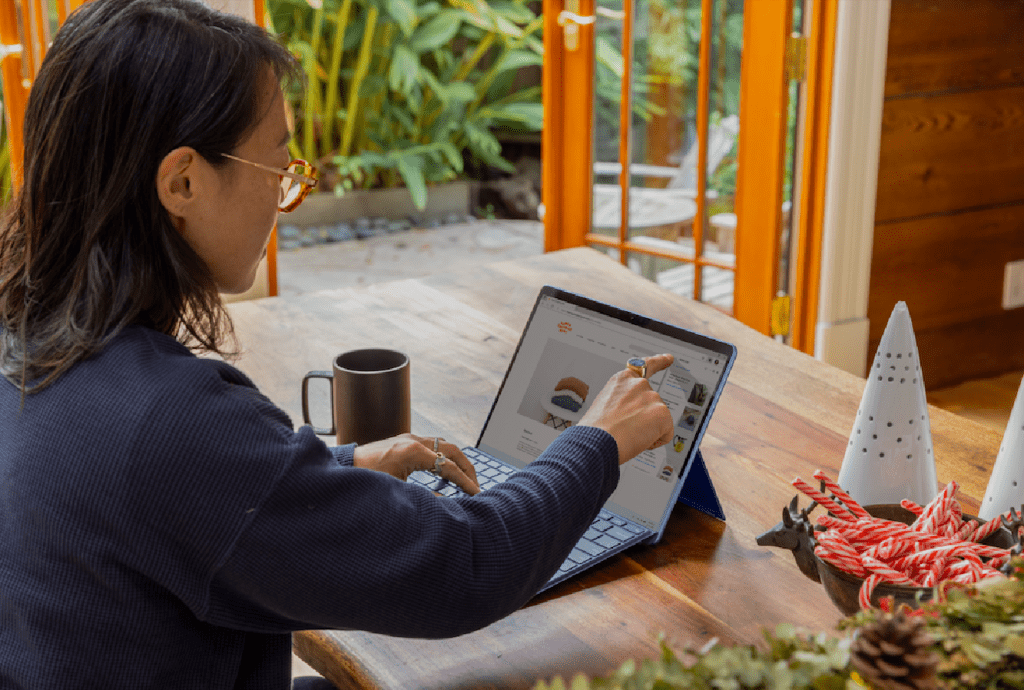
When you do this, Google Images can easily display your images as rich results that provide users with relevant information about your page and have the potential to drive a more targeted audience to your website. Product, recipe, video and image metadata are some of the supported data types.
In a nutshell
Never forget that while image optimisation is important, carefully crafted content is what ultimately closes the deal with a potential client. This can include elements, such as using the right keyword, coming up with a catchy caption, and creating engaging content that answers the questions your target audience may have. Image optimisation is one of the crucial puzzle pieces that can help tie your content marketing strategy together.
If you feel like you need some help, reach out to us at hello(@)syncpr.co and one of our consultants will get back to you. If you have time, don’t forget to subscribe to our YouTube channel and check out our series of interviews with marketers, communicators and entrepreneurs around Southeast Asia on marketing without the fluff.
This article was originally published on Bridging Points Media under the title How to make your content stand out through image optimisation.

