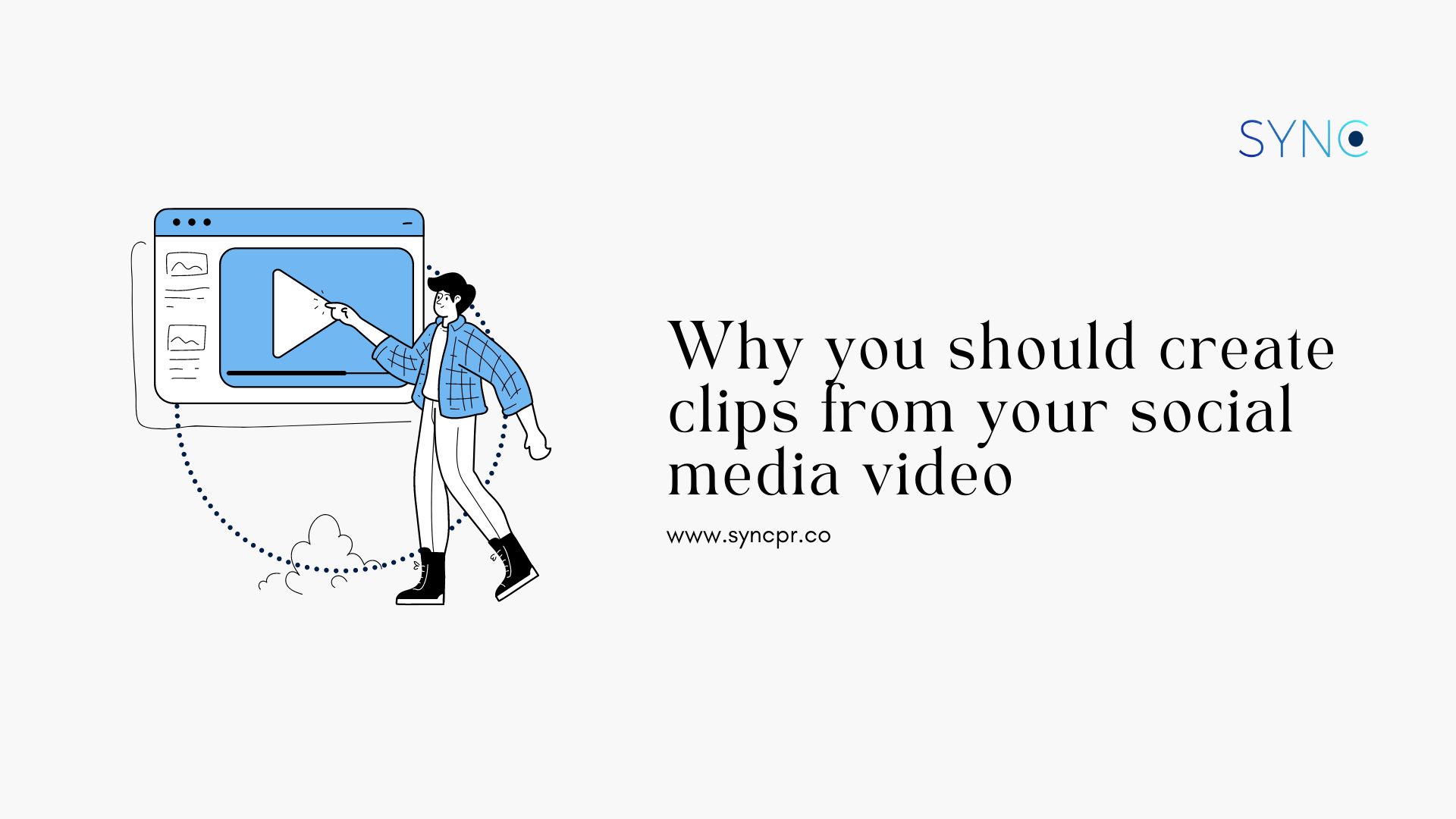As a brand owner, you understand the value of creating engaging and shareable content that connects with your target audience. One method is to use video clipping to create shortened versions of longer videos. Social media video clipping allows you to highlight specific moments or messages, improve the accessibility and engagement of your content, repurpose content for different audiences or purposes, and create shareable content to help your brand’s reach and visibility.
READ MORE: Here are 4 great reasons why you should repurpose content on your website
In this article, we’ll delve into the benefits of video clipping and provide some tips on how to create effective social media video clips for your brand.
What is video clipping?
The process of creating a shortened version of a longer video by cutting out specific sections of the original content is known as social media video clipping. This can be done for a variety of reasons, including emphasising a particular moment or message in the video, making the content more digestible or shareable on social media platforms, or repurposing the content for a different audience or purpose.
To create a video clip, you can use a video editing software or app to select the desired portion of the video and remove the rest. Some platforms, such as TikTok, LinkedIn, YouTube and Instagram, have built-in tools that allow users to easily create and share video clips by selecting a start and end point within the original video.
Social media video clips are frequently used to create engaging and shareable content on social media platforms. They can be used to highlight a specific moment or message in a longer video, or to showcase a product or service in a visually appealing and concise manner. Many social media users also enjoy creating and sharing their own video clips as a creative outlet and way to connect with others.
Why you should clip your social media video

There are several reasons why social media video clipping can be an important tool for content creators, marketers, and social media users:
- Highlighting specific moments or messages: By creating a video clip, you can draw attention to a specific moment or message within a longer video. This is particularly useful for content that may not hold the viewer’s attention for the entire length of the original video.
- Improving accessibility and engagement: Video clips are often more engaging for viewers and can be easily shared on social media platforms. You may be able to reach a larger audience and increase engagement with your content by creating shorter, more concise content.
- Repurposing content: You can use video clips to repurpose content for different audiences or purposes. For example, you could make a video clip from a longer product demonstration video and use it as a social media advertisement, or you could make a series of video clips from a longer educational video to share on your website or blog.
- Creating shareable content: Video clips are frequently shared on social media platforms, which can help your content reach and visibility. You may be able to increase the likelihood that your content will be shared by others by creating interesting, attention-grabbing video clips.
Overall, video clipping can be a useful tool for content creators and marketers looking to create engaging and shareable content that resonates with their audience. Brands should really maximise their existing content as much as possible.
How to clip your social media video

Here are some steps you can follow to create a video clip from a longer video for social media:
- Identify key points in the video to clip: These can either be strong key messages or content that you know will be interesting and make people want to share.
- Choose a video editing software or app: There are many options available, including free and paid programs such as iMovie, Adobe Premiere Pro, and Lightworks. Choose one that meets your needs and is within your budget. There are now simple video editing tools on mobile that are quite effective as well.
- Import your video: Open the video editing software or app and import the video you want to clip.
- Trim the video: Use the video editing software or mobile app’s trim or cut tools to select the portion of the video that you want to keep. You can do this by dragging the start and end points of the video to the desired positions.
- Add captions and more: Make sure you add captions, where you can and even creating unique thumbnails, won’t go to waste.
- Save the video clip: Once you have trimmed the video to your desired length, save the video clip by exporting it in a format that is compatible with your social media platform of choice.
- Upload the video clip to your social media account: Follow the instructions for uploading videos on your chosen social media platform. Some platforms, such as TikTok and Instagram, have built-in tools that allow you to create and share video clips directly within the app.
Keep in mind that the specific steps for video clipping may vary depending on the software or app you are using. Be sure to consult the documentation or online resources for your specific video editing tool to learn more about its features and how to use them.
Worried about having to learn how to edit videos or just don’t have the time to review dozens of hours of footage, drop us a message at hello(@)syncpr.co. One of our consultants will be in touch to discuss some potential options on how best to maximize your social media video.